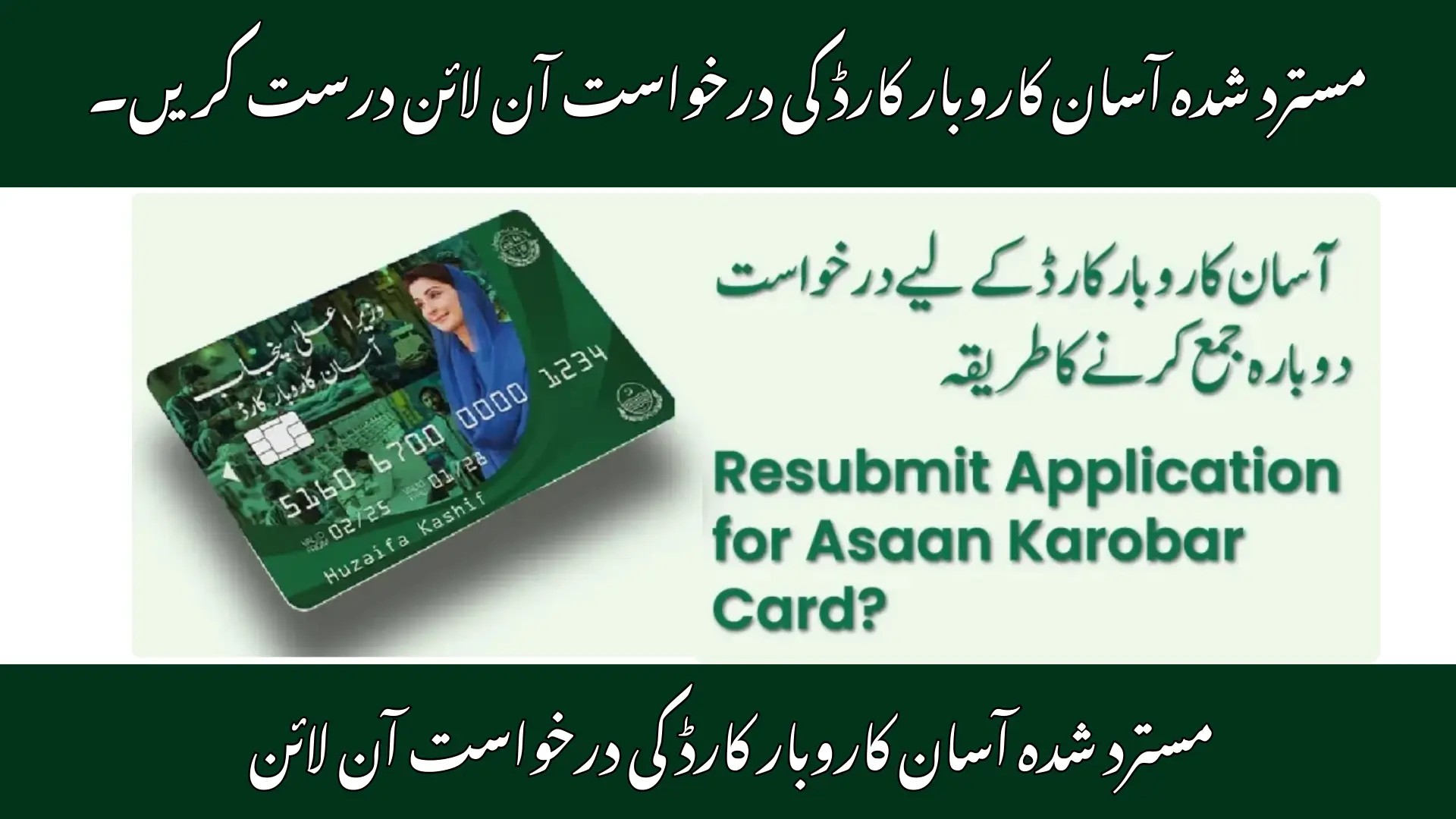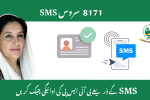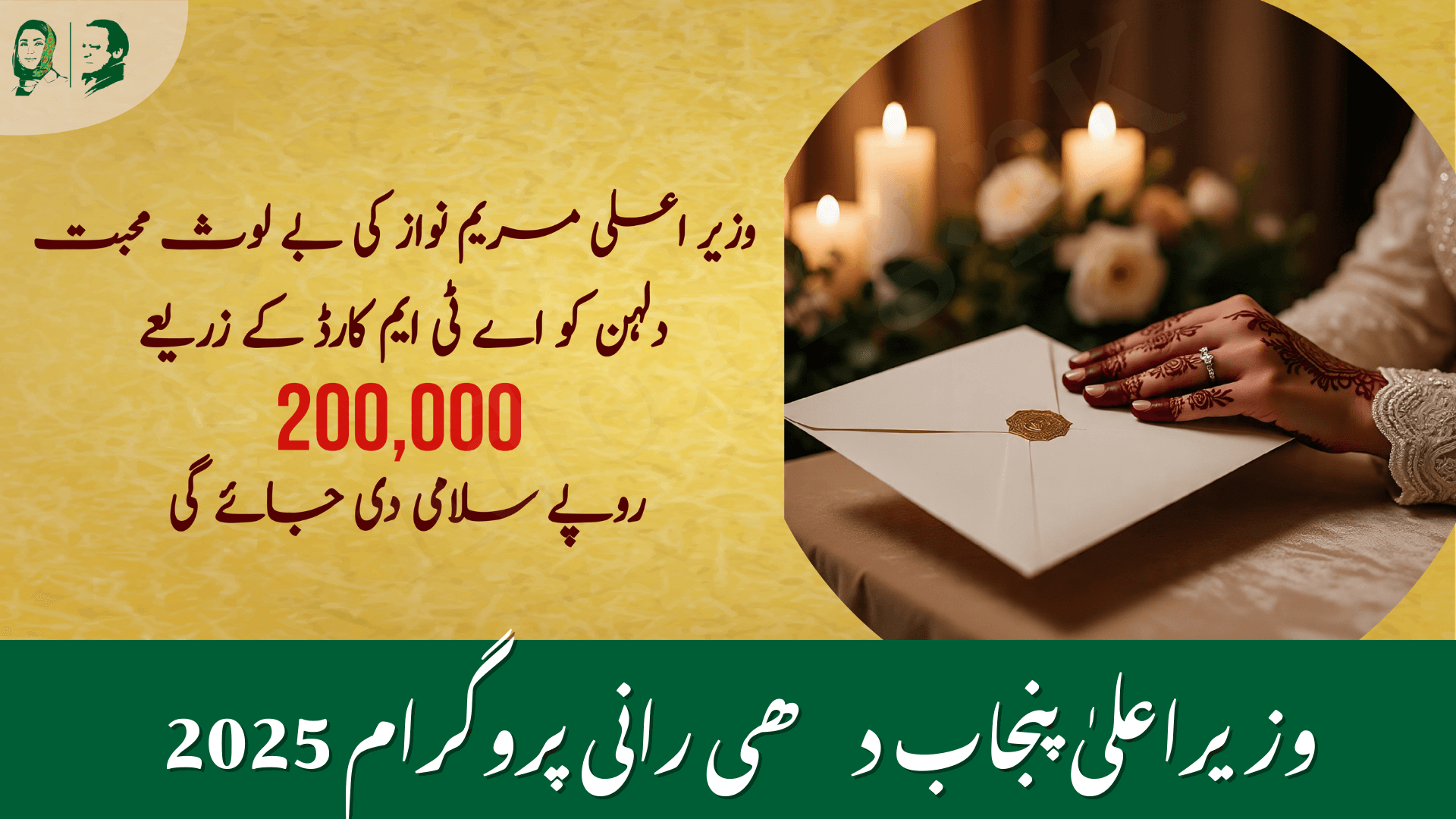The Asaan Karobar Card 2025 was launched by the Punjab Government to help small traders, shopkeepers, and freelancers get financial support. However, sometimes applications are rejected due to incomplete details, CNIC errors, or missing documents.
If your application was rejected, don’t worry. You can fix rejected Asaan Karobar Card applications online without starting from scratch. In this guide, we will explain step-by-step how to resubmit your application, check your eligibility, and make sure it gets approved quickly.
Why Do Asaan Karobar Card Applications Get Rejected?
Understanding the reason for rejection will help you resubmit your application correctly. Common reasons include:
- Incorrect or expired CNIC details
- Missing income proof or business documents
- Typing errors during online registration
- Eligibility mismatch (wrong business category selected)
If your application was rejected due to any of these reasons, you can fix them while resubmitting your form.
How to Fix Rejected Asaan Karobar Card Application Online (Step-by-Step)
Here’s a simple guide to resubmit your Asaan Karobar Card application online:
| Step | Action | Details |
|---|---|---|
| 1 | Login | Visit the official Asaan Karobar portal and login using your CNIC number. |
| 2 | Check Status | Review the rejection reason shown under your application ID. |
| 3 | Edit Info | Correct any errors such as CNIC, business category, or address. |
| 4 | Upload Documents | Re-upload required business documents and proof of income. |
| 5 | Resubmit | Click “Resubmit” and save your confirmation number. |
Tip: Always double-check your CNIC verification before final submission to prevent future rejections.
Required Documents for Resubmission
To successfully fix your rejected Asaan Karobar Card application, make sure you have these documents ready:
- Valid CNIC copy
- Proof of small business ownership (shop rent receipt, business license, or trade license)
- Registered mobile number linked to your CNIC
- Bank account details (if required for payment transfers)
Note: If you are registered in other government schemes, like the Punjab Loan Scheme, ensure the same CNIC details are used to maintain consistency.
How to Fix Rejected Asaan Karobar Card Application in Urdu
اگر آپ کا آسان کاروبار کارڈ فارم مسترد ہو گیا ہے تو اسے دوبارہ جمع کروانا آسان ہے۔ سب سے پہلے غلطیوں کی نشاندہی کریں جیسے CNIC یا کاروبار کی تفصیلات۔ پھر:
- سرکاری پورٹل پر لاگ ان کریں۔
- فارم میں موجود غلطیوں کو درست کریں۔
- تمام ضروری دستاویزات اپ لوڈ کریں۔
- دوبارہ سبمٹ کریں اور تصدیقی نمبر محفوظ کریں۔
یہ طریقہ کار آسان اور جلدی ہے تاکہ آپ کے کاروبار کو مالی مدد حاصل ہو سکے۔
Checking Eligibility Before Resubmission
Before resubmitting, it is essential to verify your eligibility. The Punjab Government portal will show whether your corrected application meets all the criteria.
- Ensure your business type matches the selected category.
- Check if your CNIC is active and verified.
- Confirm that all required documents are complete and valid.
This step ensures your application is accepted without any further delays.
What Happens After Resubmission?
After you resubmit your Asaan Karobar Card application form, here’s what to expect:
- You will receive a confirmation SMS on your registered number.
- The portal will show “Application Under Review”.
- Your application will be verified against NADRA records for final approval.
- Within 2–4 weeks, you will be notified of approval or any further requirements.
This process works similarly to other government verification systems and ensures your application is processed efficiently.
Conclusion
Fixing a rejected Asaan Karobar Card application is simple if you follow the right steps. By:
- Correcting CNIC details
- Uploading proper documents
- Verifying your eligibility
you can secure approval without delays. Always use the official portal and double-check all information before submitting.
FAQs About Asaan Karobar Card was rejected
1. How can I check why my Asaan Karobar Card was rejected?
Login to the official portal with your CNIC. The system will show the rejection reason under your application ID.
2. Can I edit all details before resubmission?
Yes, you can update CNIC, business category, and documents. Once resubmitted, changes are locked until review.
3. How long does resubmission take for approval?
Usually, it takes 2–4 weeks depending on verification speed.
4. Do I need new documents for resubmission?
Only if the rejection was due to missing or invalid documents. Otherwise, you can use the same ones.
5. Can I resubmit multiple times?
Yes, but repeated mistakes may lead to permanent rejection. Double-check before submitting.
6. Is there a helpline for support?
Yes, contact the Punjab Government helpline for guidance regarding resubmission.