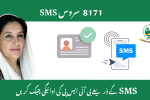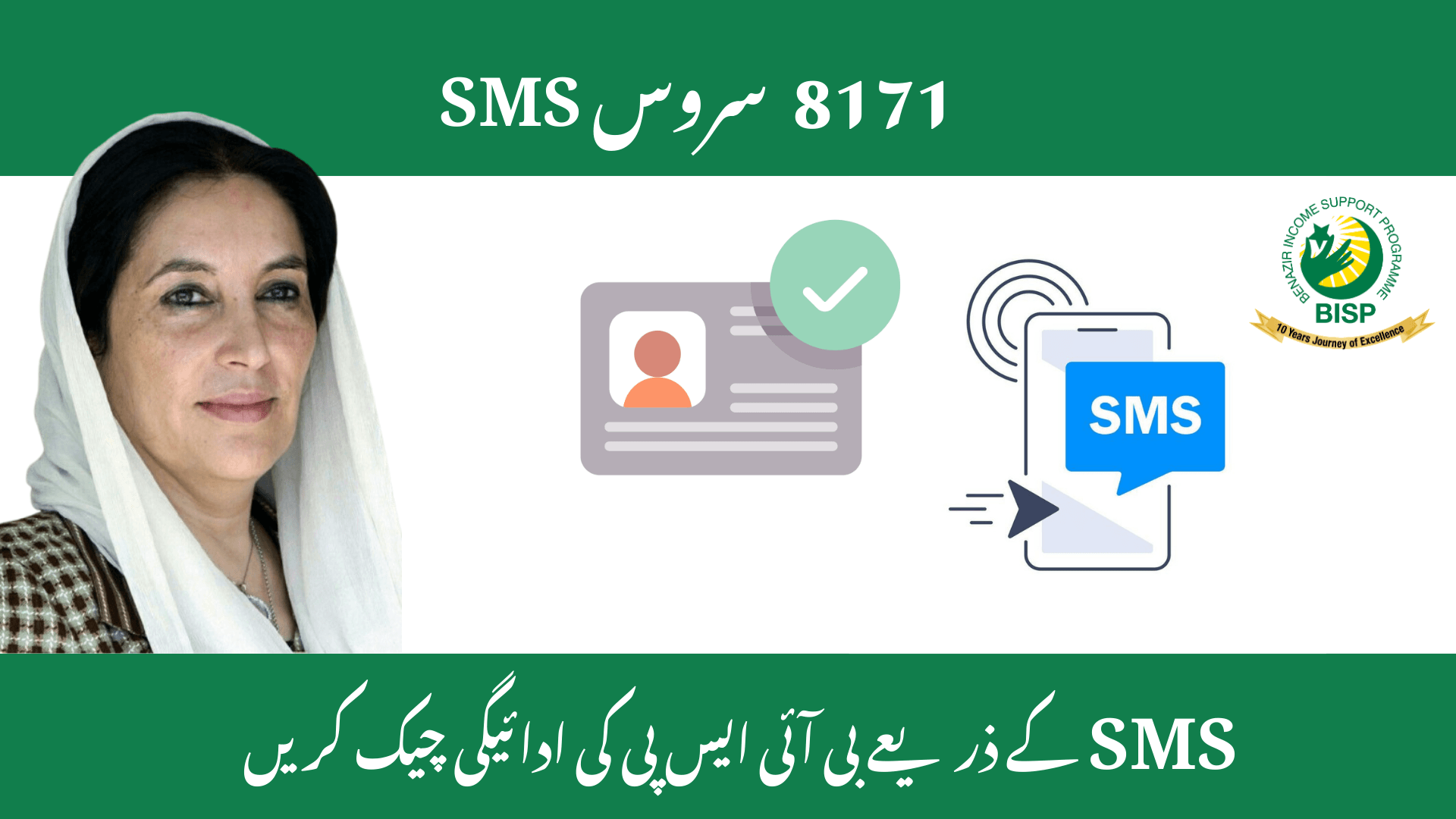BISP Missing Payment Quick Fixes 2025 – Official Recovery Steps. Many Pakistani families depend on the Benazir Income Support Programme (BISP) for essential living expenses such as food, education, and healthcare. However, missing or delayed payments have become a recurring issue for beneficiaries in 2025.
Understanding the Problem of Missing BISP Payments
A missing BISP payment means your monthly installment has been approved but not credited to your account or received from the payment center. Sometimes, SMS alerts say “Payment Released,” yet the amount isn’t available when you visit the bank or agent.
Common scenarios include:
- You receive the SMS but no cash is available.
- Others in your area have received payments, but yours is still pending.
- The system shows your record as “under verification” or “biometric failed.”
These issues usually arise due to technical errors, expired CNICs, or banking delays. Below is a quick overview of typical problems and solutions.
Common Problems and Quick Fixes for Missing BISP Payments
| Problem | Quick Fix |
|---|---|
| Payment not showing in account | Send CNIC to 8171 or visit payment center |
| Biometric verification failed | Re-scan fingerprints at BISP Tehsil Office |
| Bank system delay | Wait 2–3 working days and confirm with bank staff |
| Verification still pending | Submit updated CNIC and required documents |
| Agent deducted amount | File complaint at Tehsil Office |
| Expired CNIC | Renew CNIC from NADRA before next installment |
| Technical delay | Check online again after 48 hours |
| Wrong mobile number | Update contact at BISP office |
Main Reasons Why BISP Payment Is Missing
Understanding the root cause of the missing payment helps you apply the right fix faster.
1. Technical System Delay
BISP and bank servers often undergo updates. This may temporarily hold funds for 24–48 hours.
2. CNIC Problems
If your CNIC is expired, blocked, or unverified, your installment will not be processed until NADRA updates your record.
3. Biometric Mismatch
Fingerprint mismatches are among the most common causes of failed transactions. Beneficiaries must redo their biometric verification at the BISP Tehsil Office.
4. Pending Verification
New or re-registered applicants often face delays until document checks are complete. You can confirm your application status by sending your CNIC to 8171.
5. Agent Fraud or Deductions
Dishonest payment agents sometimes deduct unauthorized amounts. Always count your cash before leaving the counter and report any issue immediately.
Quick Fixes for Missing BISP Payments
Here are the five most effective ways to fix your missing BISP payment in 2025.
1. Check Payment Status via 8171
Send your CNIC number (without dashes) to 8171.
You will receive an SMS response stating whether your payment has been issued, is pending, or under verification.
2. Visit the Nearest BISP Payment Center
Go to your nearest BISP Payment Site, HBL Konnect, or Bank Alfalah branch.
Bring your original CNIC and ask the staff to check your record.
3. Re-verify Biometrics
If the system shows “Biometric Failed,” request biometric re-verification.
The fresh scan usually clears the mismatch and releases your payment.
4. File a Complaint at the BISP Tehsil Office
If your issue persists, go to the nearest Tehsil Office.
Provide:
- Original and copy of CNIC
- SMS proof of payment
- Any previous receipts
- Details of the issue (e.g., amount deducted, delay)
5. Contact the BISP Helpline
Call the BISP Helpline 0800-26477 (toll-free).
Explain your issue and provide your CNIC number. The representative will confirm your payment record and guide you on next steps.
Documents Required for Payment Complaint
When visiting the office, carry these documents to speed up the process:
- Original CNIC
- Photocopy of CNIC
- Payment SMS from 8171 (if received)
- Previous payment receipts (optional but helpful)
These help staff verify your profile quickly and file your complaint efficiently.
Tips to Avoid Missing Payments in the Future
To ensure smooth payments every month, follow these pro tips:
- Keep your CNIC valid and updated with NADRA.
- Always register your correct mobile number with BISP.
- Check your payment status from official sources only — either 8171 or bisp.gov.pk.
- Avoid sharing your CNIC number with unregistered agents.
- Always collect your payment personally and get a printed receipt.
- Do not respond to fake SMS or calls promising early payments.
Following these steps will help ensure your funds are never delayed again.
Official Contact Information
For help, use only official BISP channels:
- Helpline: 0800-26477 (toll-free)
- SMS Service: Send CNIC to 8171
- Website: https://bisp.gov.pk
- Head Office: Benazir Income Support Programme, Islamabad
Conclusion
Missing payments under the Benazir Income Support Programme (BISP) can be frustrating, but they’re fixable if you follow the official procedure.
Start by checking your payment through 8171, verify your CNIC and biometrics, and contact your BISP Tehsil Office if necessary. Never depend on third parties or agents for recovery — always use official methods.
By staying alert and proactive, you can ensure that your BISP payment arrives safely, completely, and on time every month.
FAQs About Missing BISP Payments
1. What should I do first if my BISP payment is missing?
Send your CNIC number to 8171. If it shows “payment released” but you haven’t received it, visit your nearest payment center for verification.
2. Can I recover my money if an agent deducted part of it?
Yes. File a complaint at your local BISP Tehsil Office with proof. Authorities will investigate and take disciplinary action.
3. How long does it take to fix a missing payment?
It depends on the issue. Technical errors may resolve in 2–3 working days, while CNIC or biometric issues can take up to one week.
4. What if my CNIC is expired or blocked?
You must renew or unblock your CNIC from NADRA first. Once updated, your BISP payments will continue normally.
5. How can I check my BISP balance online?
Visit bisp.gov.pk or send your CNIC number to 8171 to get your latest payment status.