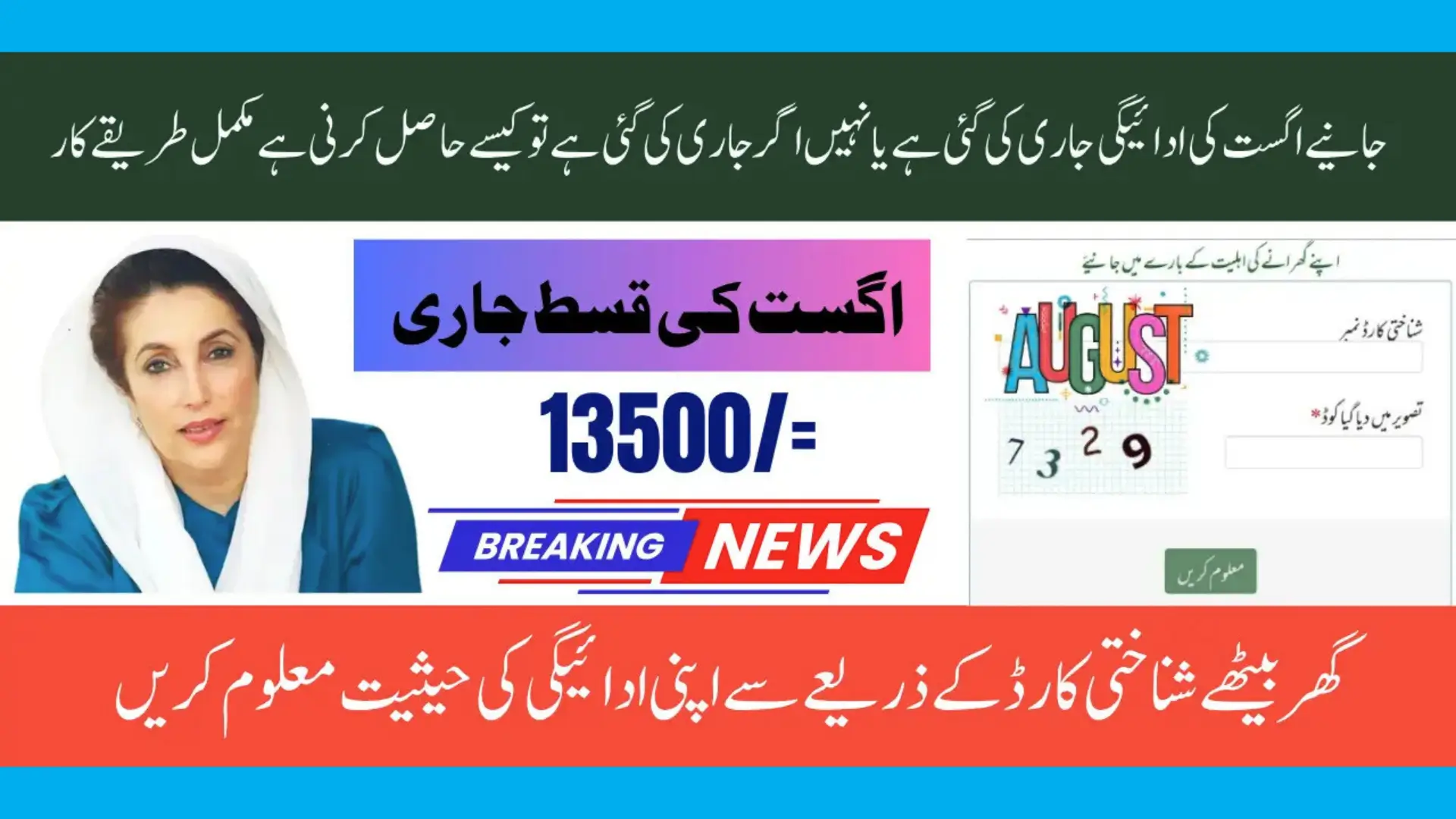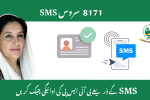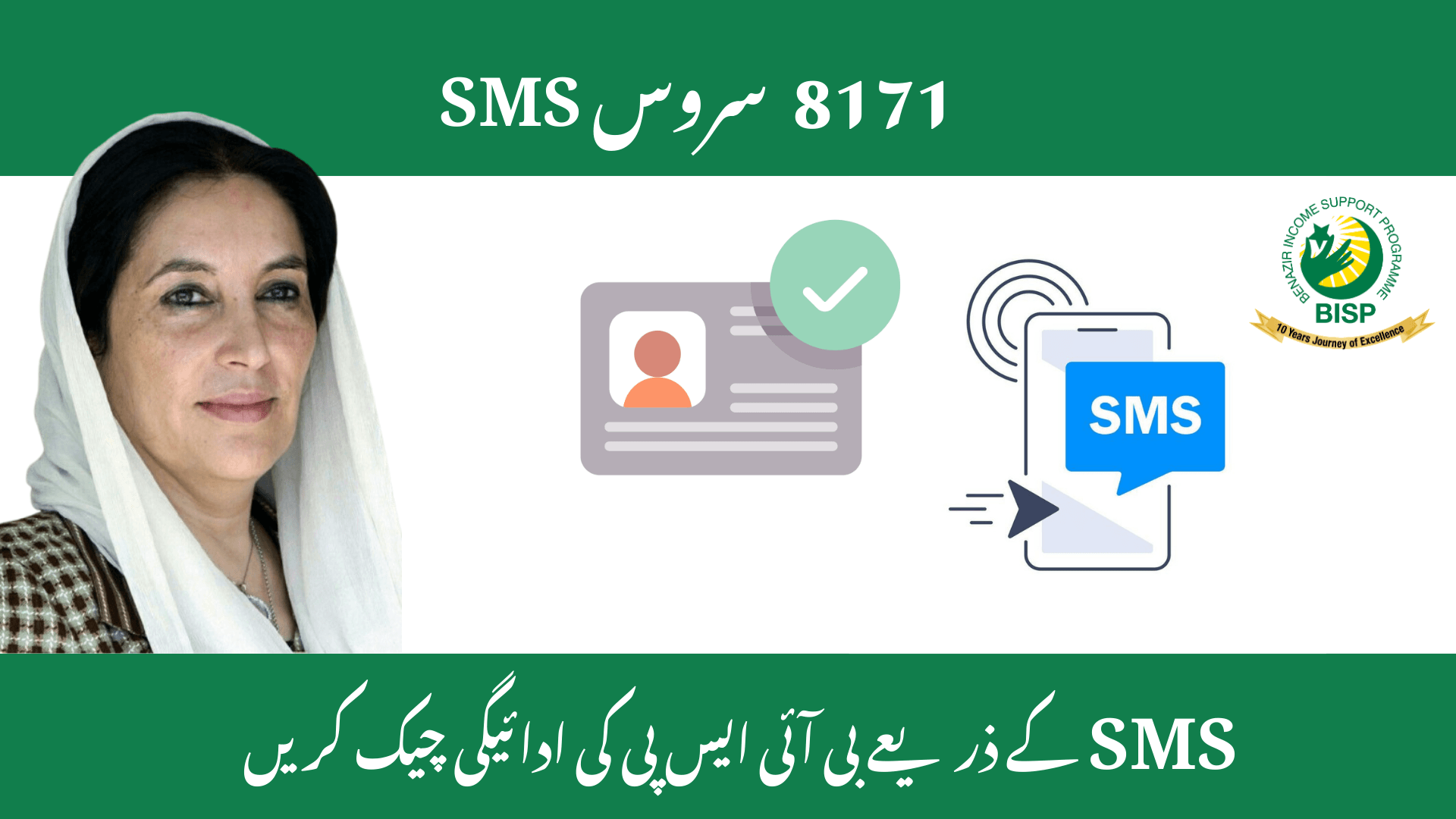BISP 13500 Payment Issue SMS Received But No Amount Shown What to Do in 2025. The Benazir Income Support Programme (BISP) provides vital financial assistance to eligible families across Pakistan. In 2025, many beneficiaries reported receiving the official BISP 13500 payment SMS, confirming their installment. However, when visiting the payment center, no amount is displayed in the system.
This can be confusing and frustrating, but there are clear reasons behind it, and simple steps you can take to resolve the issue without delay. Understanding the process will help you avoid confusion, scams, and missed payments.
Why You Receive the BISP SMS But No Money is Shown
Receiving a BISP SMS does not always mean your payment is immediately ready for collection. Common reasons include:
- Payment is in the next batch: The system processes payments in phases. Your district or group may not have reached the disbursement stage yet.
- Biometric mismatch: If your fingerprint does not match the BISP database or your CNIC is expired, payment is held until verification is completed.
- Account flagged for review: Some records are flagged for additional checks to prevent fraud.
- Bank or system delays: Partner organizations like HBL Konnect handle distribution. On busy days, systems may slow down or fail to update.
- Wrong payment center visited: Payments are only available at assigned BISP or HBL Konnect points linked to your CNIC.
Common Reasons and Solutions for Payment Issues in 2025
Here is a summary table of common causes and what to do:
| Issue | Possible Reason | Action Required |
|---|---|---|
| SMS Received, No Payment | Payment in next batch | Wait 3–7 days or check online portal |
| Biometric Verification Failed | Thumbprint mismatch or CNIC expired | Visit NADRA/BISP office for update |
| Account Flagged for Review | Security check initiated | Call BISP helpline or visit office |
| Bank Delay or Technical Glitch | System load or data not synced | Recheck after 24–48 hours |
| Wrong Center Visited | Payment not assigned to that location | Go to designated HBL Konnect point |
Step-by-Step Guide to Fix BISP Payment Issues
If your payment doesn’t show even after receiving the SMS, follow these steps:
1. Check Your Payment Status Online
Visit the official BISP 8171 portal at 8171.bisp.gov.pk. Enter your CNIC to see if your payment is marked as Released Pending or On Hold. If it’s released, your payment is ready for collection.
2. Resolve Biometric Issues Quickly
If the status shows a biometric verification failure, go to your nearest BISP or NADRA office immediately. Bring your original CNIC and a photocopy. Officials will re-scan your fingerprints and update your record in the system.
3. Use the Official BISP Helpline
Call the toll-free BISP helpline: 0800-26477. Provide your CNIC and SMS details. Officials will guide you whether to wait, visit a center, or update documentation.
4. Visit the Right Payment Center
Do not go to random bank outlets. Only collect your payment from the assigned HBL Konnect or official BISP payment point linked to your CNIC.
5. Keep All Required Documents Ready
Bring the following to avoid delays:
- Original CNIC + photocopy
- Official BISP payment SMS (printed or saved on phone)
- Any previous payment slips
Government Measures in 2025
The government has taken important steps in 2025 to improve transparency and prevent fraud:
- Payments are strictly biometric-based to ensure only genuine beneficiaries receive support.
- CNIC and fingerprint verification are mandatory.
- The system works in phases to process payments fairly and efficiently.
- Middlemen and agents are not authorized to unblock or speed up payments.
Following these measures ensures that your payment reaches you safely and reduces chances of errors or fraud.
Important Reminders for BISP Beneficiaries
- Check CNIC validity before visiting the payment center. Expired CNICs can delay your payment.
- Never share CNIC, SMS, or payment slips publicly to avoid fraud.
- Track payment cycles and batches to avoid repeated trips.
- Avoid agents offering fast payments; all official processes are free and secure.
Final Checklist Before Visiting Payment Center
Before going to collect your BISP 13500 installment, make sure you:
- Check your payment status on the 8171 portal
- Renew CNIC if expired
- Update fingerprint at BISP/NADRA if verification fails
- Go only to your assigned payment center
- Avoid paying anyone for assistance
- Carry all required documents
Conclusion
Receiving the BISP 13500 payment SMS is a positive sign, but it does not guarantee immediate payment. Most delays are due to biometric mismatches, batch processing, bank delays, or incorrect payment center visits. By staying informed, following the official steps, and acting promptly, you can resolve issues efficiently and receive your financial support safely.