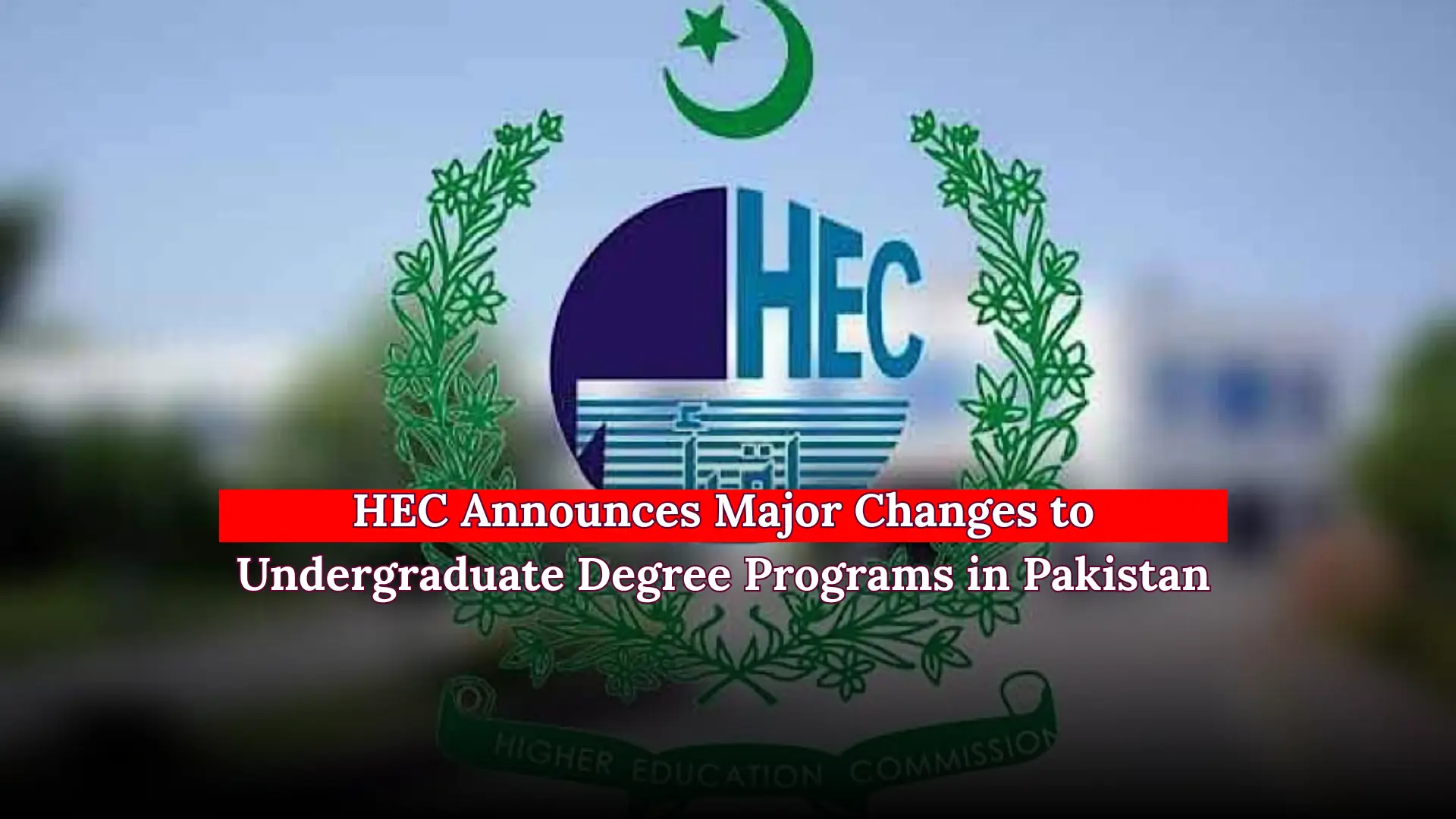NADRA Family Tree Correction 2025 – Remove Unrelated Names Easily. If you have recently checked your NADRA family tree and noticed unrelated individuals appearing in your record, don’t panic. These errors often occur due to clerical mistakes, identity misuse, or outdated data entries in NADRA’s system. Such mistakes can affect your CNIC verification, inheritance rights, and even your eligibility for government schemes such as BISP or Ehsaas Program.
To help citizens maintain accurate records, NADRA offers an easy process to remove unrelated names and correct your family tree online or in person. This guide explains everything you need to know — from how to check your NADRA family tree to the required documents and correction procedure for 2025.
Why NADRA Family Tree Correction Is Important
A correct NADRA family record ensures legal, financial, and social protection. If wrong names appear in your data, it may cause serious problems in official verifications. Here’s why fixing your NADRA family tree matters:
- Protects inheritance rights: Ensures only legitimate family members appear in legal records.
- Prevents identity fraud: Stops misuse of your CNIC or family linkages.
- Eligibility for government aid: Keeps you qualified for programs like Ehsaas, BISP, and Waseela-e-Taleem.
- Maintains digital identity accuracy: NADRA’s records are linked to multiple services — any error affects all connected systems.
Common Reasons for Wrong Names in NADRA Family Tree
- Clerical or data entry errors during registration.
- Incorrect linking of CNICs while updating records.
- Misuse of identity information by another individual.
- Marriage or divorce updates not recorded in the system.
- Duplicate or outdated entries in old NADRA databases.
If you face any of these issues, it’s best to start the correction process immediately.
How to Remove Unrelated Individuals from NADRA Family Tree
Follow these simple steps to correct your NADRA family tree in 2025:
Step 1 – Visit the Nearest NADRA Registration Center
Go to your nearest NADRA office or Mega Center with your original CNIC. You can locate the closest center on the NADRA official website.
Step 2 – Request Family Tree Verification
Ask the NADRA representative to verify your Family Registration Certificate (FRC). This step will help identify unrelated individuals mistakenly added to your record.
Step 3 – Submit the Family Tree Correction Form
Fill out the data correction form provided by the NADRA officer.
Clearly mention and highlight the names that do not belong to your family record.
Step 4 – Provide Supporting Documents
You’ll need to show proof of legitimate family relationships. Bring the following:
| Required Document | Purpose |
|---|---|
| Original CNIC | To verify your identity |
| CNICs of family members | To confirm relationships |
| Father’s or spouse’s CNIC | Relationship proof |
| FRC copy (if available) | For verification support |
| Marriage/Divorce certificate (if applicable) | To update family links |
Step 5 – Officer Verification and Data Update
After submission, the NADRA officer will review your documents, verify your relationship proofs, and remove the unrelated names from the family record.
The updated information is then entered into the NADRA database.
Key NADRA Family Tree Correction Details
| Details | Information |
|---|---|
| Where to Apply | NADRA Registration or Mega Centers |
| Required Documents | CNIC, Family Members’ CNICs, Proof of Relationship |
| Processing Time | 7–15 Working Days |
| Fee | Standard correction charges apply |
| Verification Mode | In-person verification by NADRA officer |
| Result Notification | SMS alert on registered mobile number |
How to Check NADRA Family Tree Online (2025 Method)
NADRA allows you to verify your family tree via SMS to ensure your record is correct:
- Open your phone’s SMS app.
- Type your 13-digit CNIC number (without dashes).
- Send it to 8009.
- You’ll receive a reply with the list of family members registered under your CNIC.
If you find any unknown or unrelated person, visit the NADRA office immediately for correction.
When to File a Complaint
If NADRA does not update your family tree even after submission or if you face difficulty at a local office, you can file a complaint through:
- NADRA Helpline: 1777 (for mobile users) or (051) 111-786-100
- Email: info@nadra.gov.pk
- Online Portal: complaints.nadra.gov.pk
Include your application number, CNIC, and a short description of the issue for faster response.
Tips to Avoid Future Mistakes in NADRA Family Tree
- Always update your record after marriage, divorce, or a family death.
- Keep copies of all FRCs and CNICs for personal record.
- Use the official NADRA website only — avoid third-party agents.
- Verify your family tree at least once a year using the SMS service.
Important Notes for 2025 Applicants
- NADRA is enhancing its system with AI-based verification and face recognition technology to minimize such errors in future.
- Applicants are advised to ensure all children, spouses, and parents are correctly listed.
- Any false information or delay in correction may lead to legal complications.
Conclusion
Keeping your NADRA family tree updated is crucial for protecting your identity, inheritance rights, and access to government schemes. If you see unrelated names on your record, don’t ignore them — visit your nearest NADRA center and get them corrected.