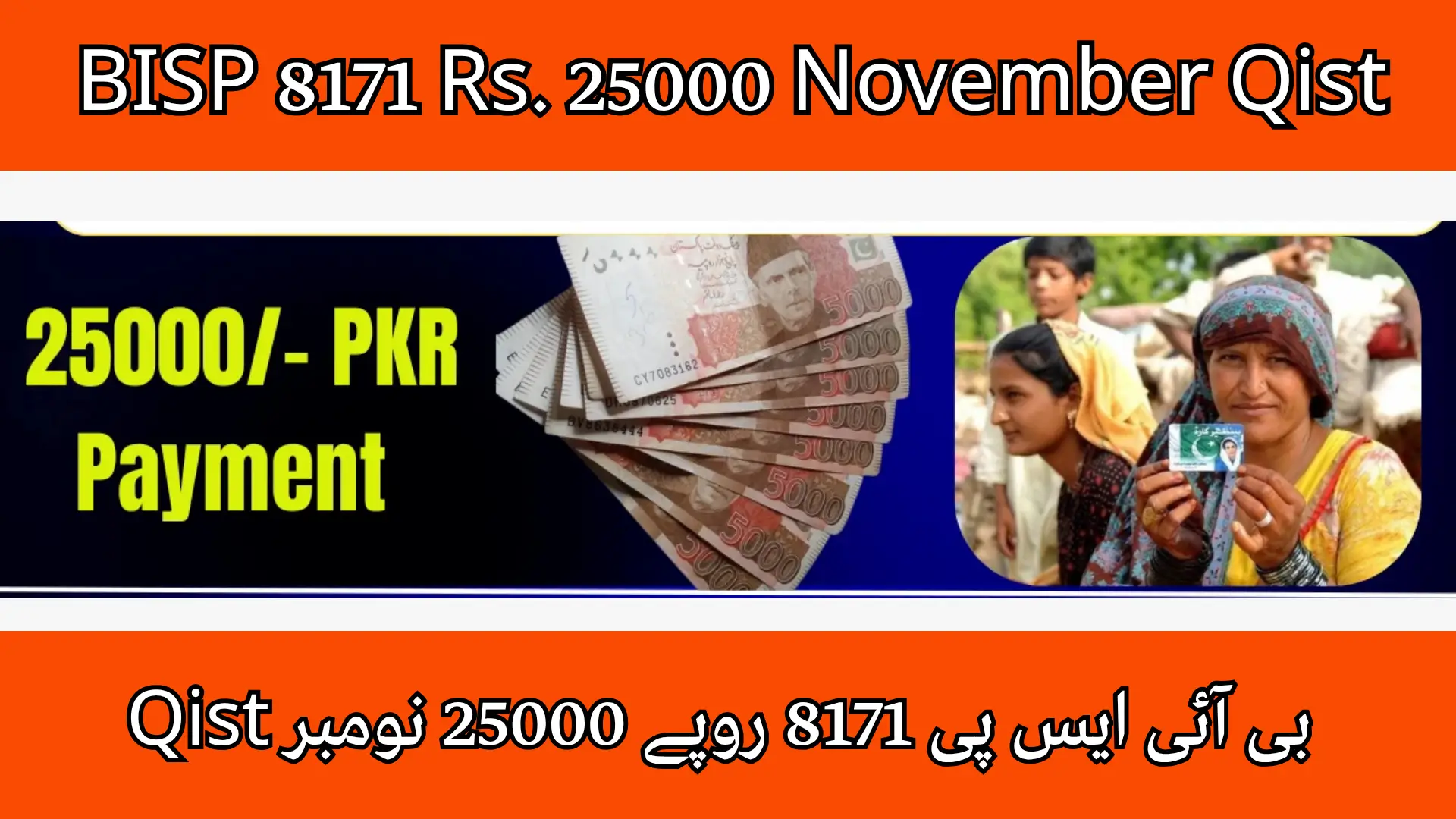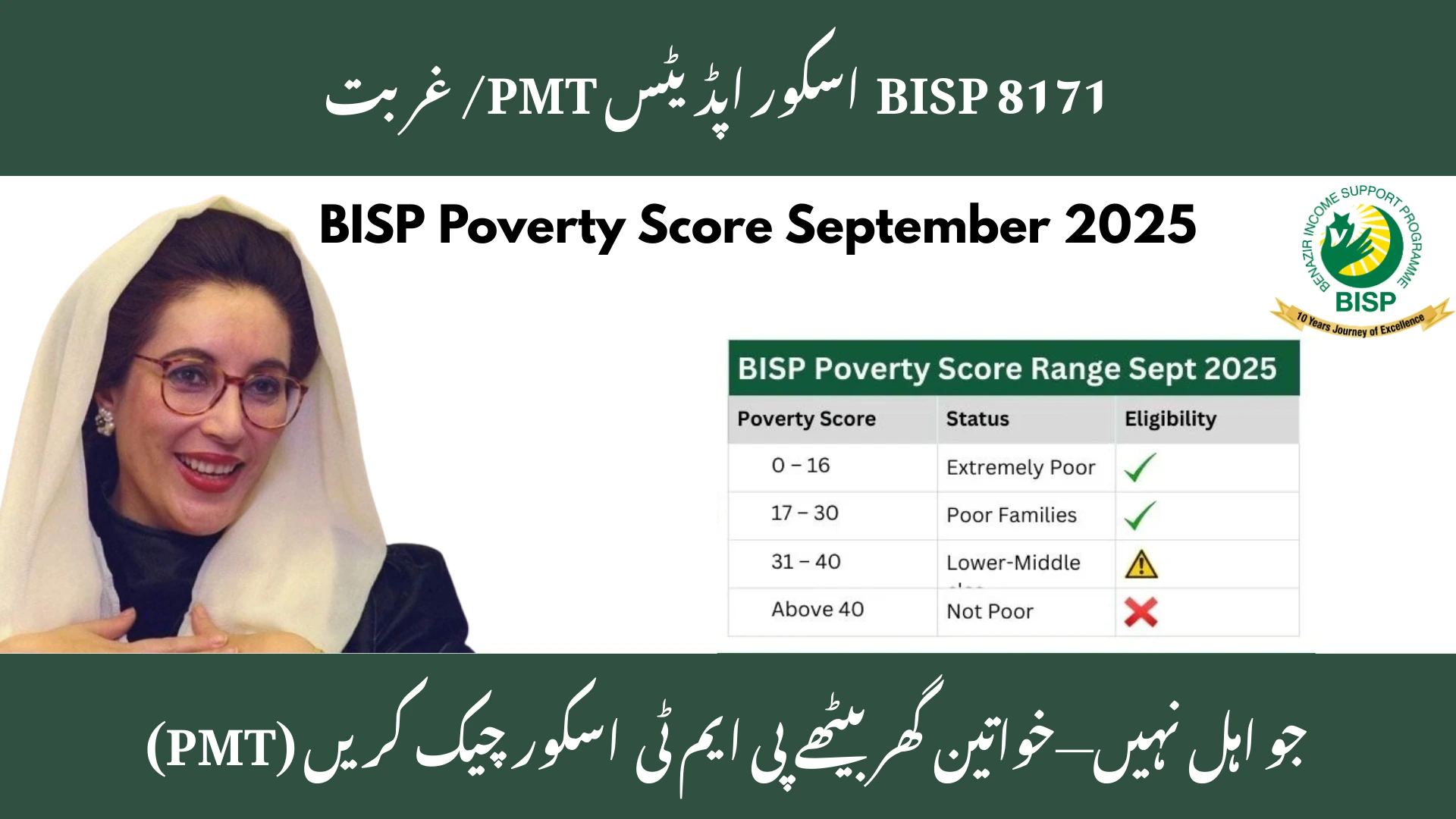BISP 8171 Payment via Easypaisa and JazzCash – Step-by-Step Guide 2025. The Benazir Income Support Programme (BISP 8171) has introduced new digital payment options for 2025, allowing beneficiaries to receive their financial assistance directly through Easypaisa or JazzCash. This major update aims to make the process faster, safer, and more convenient for millions of Pakistani families who rely on BISP support.
Through this guide, you’ll learn how to receive, verify, and withdraw your BISP 8171 payment using these mobile wallet platforms.
BISP Digital Payment System 2025 Overview
In 2025, the government of Pakistan upgraded BISP payment methods to integrate mobile wallet services such as Easypaisa and JazzCash. This transformation promotes financial inclusion, especially for women and low-income households, by enabling secure cash transfers verified through NADRA.
Benefits of this new system include:
- Direct deposits into mobile accounts
- Reduced waiting time at payment centers
- Real-time SMS notifications for every transaction
- 24-hour access to funds from anywhere in Pakistan
How to Receive BISP 8171 Payment via Easypaisa
Follow the instructions below to withdraw your BISP payment through Easypaisa safely and easily.
Step-by-Step Process
- Open the Easypaisa App
Download or update the app from the Play Store or App Store. - Login with Registered Number
Use the mobile number linked to your CNIC. - Access the BISP Section
Go to “Government Payments” or “BISP Payment” in the app’s main menu. - Enter Your CNIC Number
Type your 13-digit CNIC to verify your payment eligibility. - Check Your Available Balance
Once verified, your total amount will appear on the screen. - Withdraw or Transfer Funds
You can withdraw cash from any Easypaisa agent or transfer it to your linked bank account.
Note: Ensure your CNIC is verified through NADRA to prevent payment delays.
How to Receive BISP 8171 Payment via JazzCash
Beneficiaries can also receive their BISP funds through JazzCash, another government-approved mobile payment platform.
- Install and Open JazzCash App
Register your JazzCash account using your CNIC number. - Go to “BISP 8171 Payments”
Select this option from the main app menu. - Enter Your CNIC
Provide your 13-digit CNIC for payment verification. - View Your Payment Details
Once confirmed, your payment balance will appear on the screen. - Withdraw or Transfer
You can withdraw cash at any JazzCash retailer or transfer it to your bank account.
BISP Digital Payment Channels
| Payment Method | Availability | Cash Withdrawal | CNIC Required |
|---|---|---|---|
| Easypaisa | Nationwide | Yes | Yes |
| JazzCash | Nationwide | Yes | Yes |
| Bank Alfalah | Selected branches | Yes | Yes |
| HBL Konnect | Urban areas | Yes | Yes |
Benefits of Receiving BISP Payments Digitally
- 24/7 access to your funds
- No long queues or waiting at payment camps
- Secure, CNIC-verified transactions
- Instant SMS alerts for every transaction
- Available across Pakistan, both urban and rural
Tips to Ensure Smooth BISP Payment Processing
- Use the same mobile number that is registered with your CNIC.
- Keep your CNIC details updated with NADRA.
- Avoid sharing your OTP or CNIC with anyone.
- Always use the official Easypaisa or JazzCash app downloaded from the Play Store.
Conclusion
The launch of BISP 8171 Easypaisa and JazzCash payments in 2025 is a remarkable step toward a digital and inclusive Pakistan.
It eliminates traditional barriers, saves time, and empowers citizens to access their funds securely and conveniently from anywhere in the country.
With verified CNICs and trusted mobile apps, beneficiaries can now enjoy complete financial freedom under the Benazir Income Support Programme.
Frequently Asked Questions (FAQs)
1. Can I receive my BISP payment through Easypaisa?
Yes. BISP 8171 beneficiaries can now receive payments through Easypaisa after CNIC verification.
2. Is JazzCash available for BISP 8171 payments?
Yes. JazzCash is officially approved to distribute BISP funds across Pakistan.
3. How can I check my BISP balance on Easypaisa?
Open your Easypaisa app, go to “BISP Payments,” enter your CNIC, and your balance will be displayed.
4. Can I withdraw my BISP payment without a smartphone?
Yes. You can visit any Easypaisa or JazzCash retailer with your original CNIC to withdraw cash.
5. Is there a service charge for BISP payments via mobile apps?
No. BISP payments are completely free, but confirm any additional service charges for extra transactions.
6. How do I update my CNIC for BISP verification?
Visit the nearest NADRA office for correction and reverify your details on the official 8171 portal.